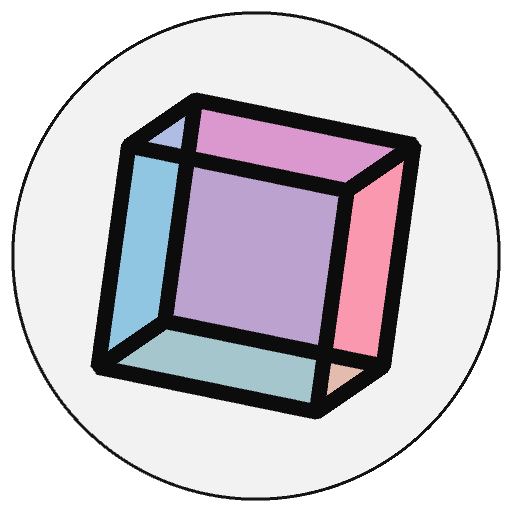Py5Graphics.blue()#
Extracts the blue value from a color, scaled to match current Py5Graphics.color_mode().
Description#
Extracts the blue value from a color, scaled to match current Py5Graphics.color_mode().
The blue() function is easy to use and understand, but it is slower than a technique called bit masking. When working in color_mode(RGB, 255), you can achieve the same results as blue() but with greater speed by using a bit mask to remove the other color components. For example, blue(c) and c & 0xFF both extract the blue value from a color variable c but the later is faster.
This method has additional color functionality that is not reflected in the method’s signatures. For example, you can pass the name of a color (e.g. “green”, “mediumpurple”, etc). Look at the online “All About Colors” Python Ecosystem Integration tutorial for more information.
This method is the same as blue() but linked to a Py5Graphics object. To see example code for how it can be used, see blue().
Underlying Processing method: PGraphics.blue
Signatures#
blue(
rgb: int, # any value of the color datatype
/,
) -> float
Updated on December 25, 2023 16:36:33pm UTC